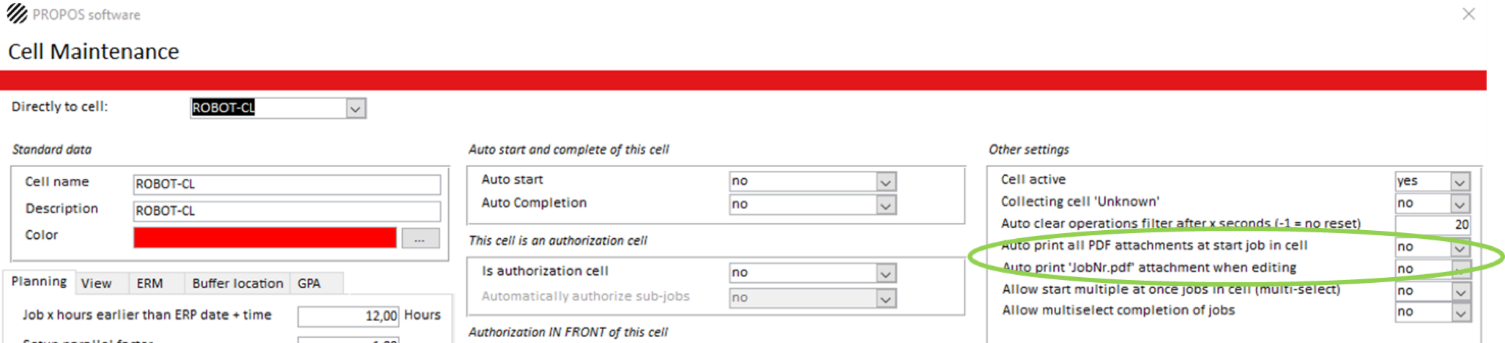Tip 9
tip #9
Auto-print PDF attachments or auto-print job traveler
Did you know that since v11.220 it is possible to have the job traveler of a job automatically printed by PROPOS? It’s very easy: make sure the job traveler is attached with JobNr.pdf. Then you can set the settings in PROPOS as explained below.
It is also possible to print all attachments automatically. However, it is not always desirable to print all PDF attachments. Therefore, it is now possible to set per cell that only the PDF job traveler with the file name JobNr.PDF is printed automatically.
Suppose the job number is 100234-1 then PROPOS will only print the PDF file with the file name 100234-1.PDF if it is present as an attachment for the respective cell.
More PROPOS
Want to know more about PROPOS? On LinkedIn we regularly post videos, articles and cases.