Tip 8
tip #8
One click to customize the white space for an order
If a job with a short lead time is created deliberately, there is a chance that PROPOS will schedule one or more production cells in the past. This gives the job a high priority, but it also means that certain backorder signals are activated. There is too little time to process the job at the normal pace. For certain companies it is desirable in those situations that the pre-calculated waiting times (white spaces) can be adjusted. The waiting time between the cells decreases and the job is planned less/no longer in the past, also depending on the amount of processing time of course.
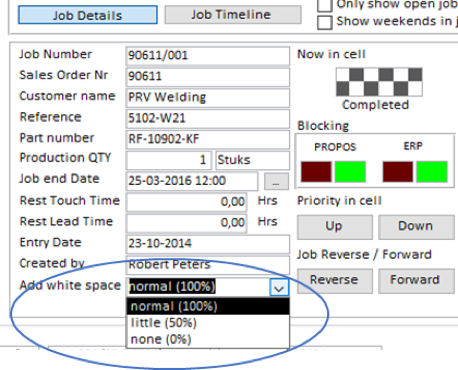
The default setting for each job is ‘normal (100%)’. This means that the whitespacker rules apply as set in the cell settings. At ‘little (50%)’ the white space is halved. ‘None (0%)’ does not apply white space to the job at all.
The effect of the setting is explained below using an example. The following illustration shows how the white space of a job can be influenced by the mentioned setting.
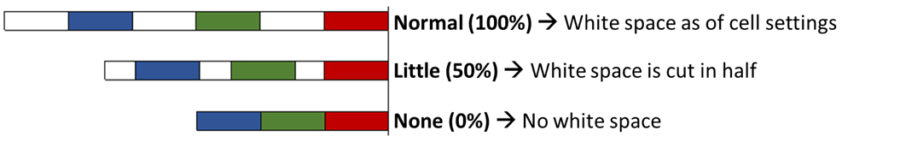
Note: If you notice that you are using this setting very often, it is better to change the general settings and adjust the default white space calculations in the cell settings of PROPOS.
More PROPOS
Want to know more about PROPOS? On LinkedIn we regularly post videos, articles and cases.

