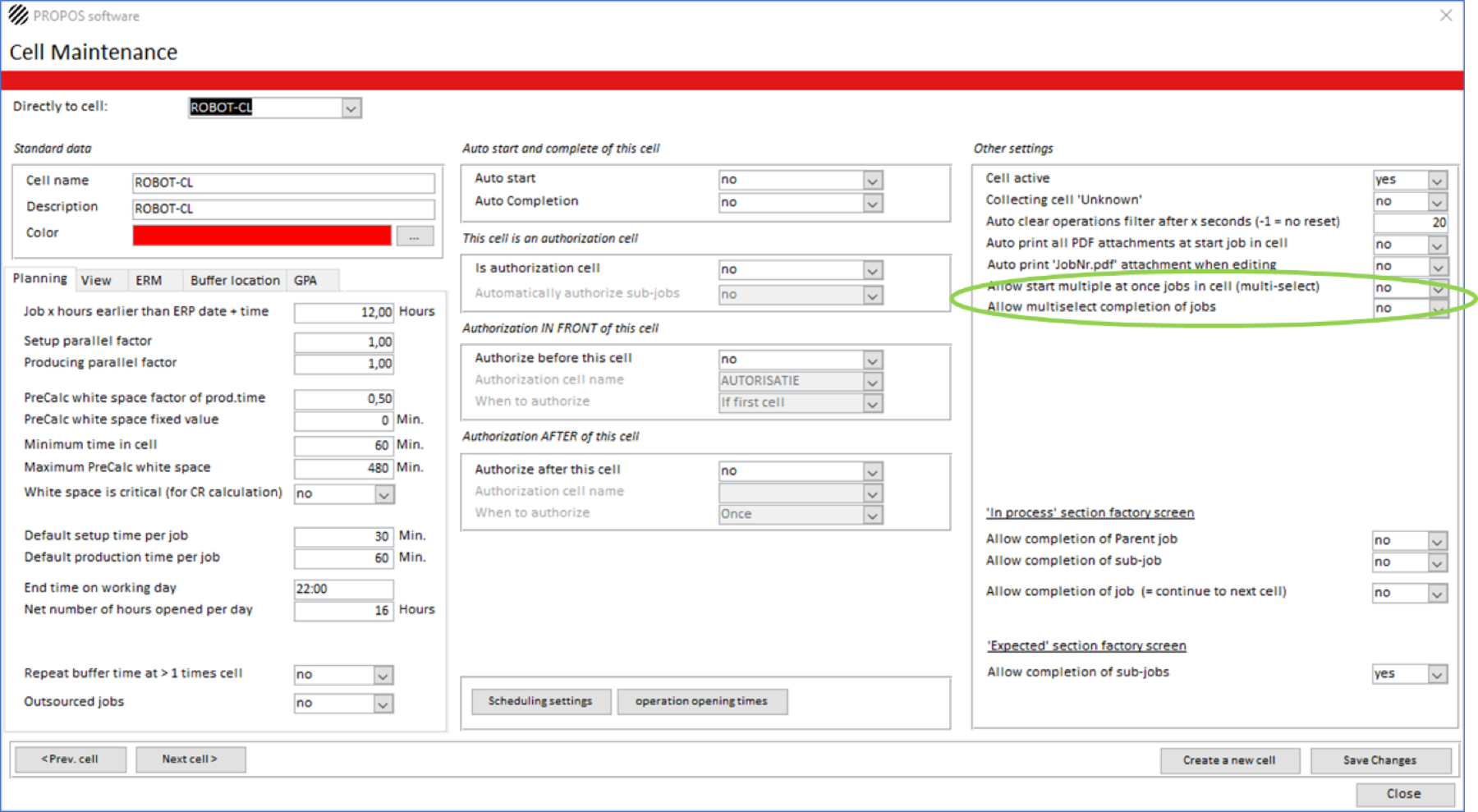Tip 5
tip #5
Multi-select start and completion
Did you know that since update v10.926 it is possible to process or complete multiple jobs at the same time?
Some production cells often process multiple small jobs at the same time. This is the case with customers, for example, when sawing pipes or rods. In the factory screen, multiple jobs can now easily be started at the same time if the ‘Allow start multiple at once in cell (multi-selct)’ setting is activated in Cell Maintenance.
If this setting is enabled and you click on the text ‘In buffer (…)’ in the factory screen, the buffer screen will unfold. In that screen you will see checkboxes and a button with which you can start all selected jobs at the same time. Clicking the checkbox or product order will select the appropriate job.
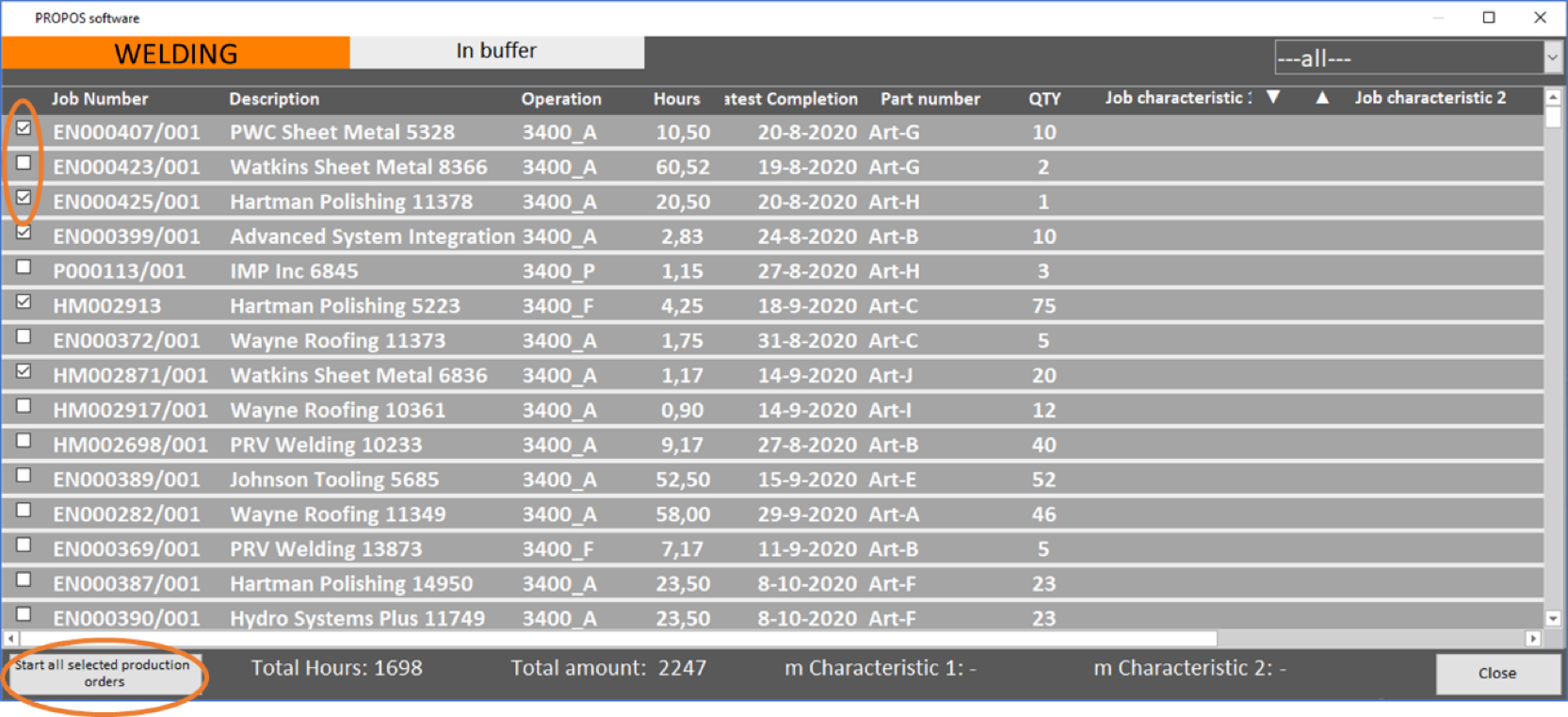
More PROPOS
Want to know more about PROPOS? On LinkedIn we regularly post videos, articles and cases.