Tip 2
tip #2
Amount of available work in the buffer
Did you know that from update v11.290 it is visible in the PROPOS graphs how much work is already physically present in the buffer of the cell that can actually be started? So, these are jobs that can be started and completed immediately.
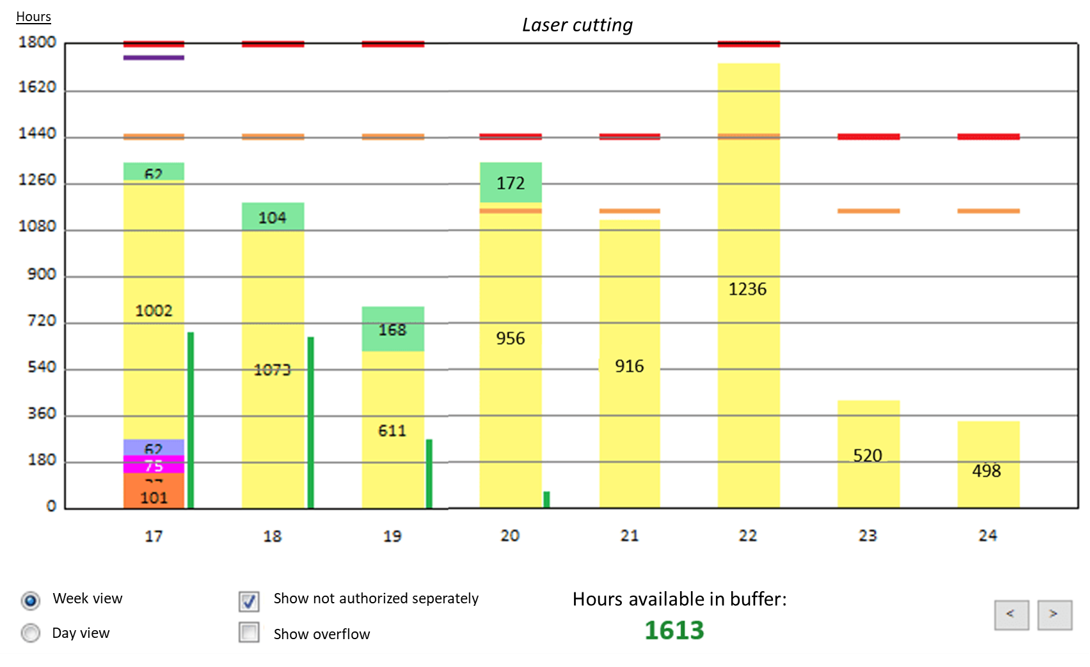
PROPOS advises the employees which orders they can best work on, given the customer demand and, for example, the congestion in the subsequent cells. Jobs with the highest priority are therefore always displayed on top of the screen.
The example shows that the green bars are also visible in the future weeks. This means that there is already work in the cell that is scheduled in the coming weeks or days.
When this is often the case it means that the previous cells deliver the work too early and usually don’t work on the right jobs. Especially when there are a lot of back orders this is a concern, because it turns out that people are not working on the right orders and do not structurally start the top orders in the screen. This can have major consequences for your delivery reliability performance.
More PROPOS
Want to know more about PROPOS? On LinkedIn we regularly post videos, articles and cases.

