Tip 14
tip #14
ERM: Progress indicator
The progress indicator works like an hourglass and shows the current estimated status of an order, based on the pre-calculated production time, relative to the time the order is already in process. The indicator starts to run when the job is taken into process. As time passes by, the indicator increases.
As soon as PROPOS detects that the clocked hours exceed the pre-calculated time, the indicator turns red. See an example below:
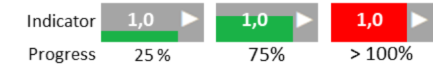
How do I activate the Progress indicator?
When the Employee Registration module is activated, it becomes possible to show a progress indicator of the job in the factory screens. See Chapter 11, Section A, Explanation III 2 for an explanation of how to set this up.
More PROPOS
Want to know more about PROPOS? On LinkedIn we regularly post videos, articles and cases.

