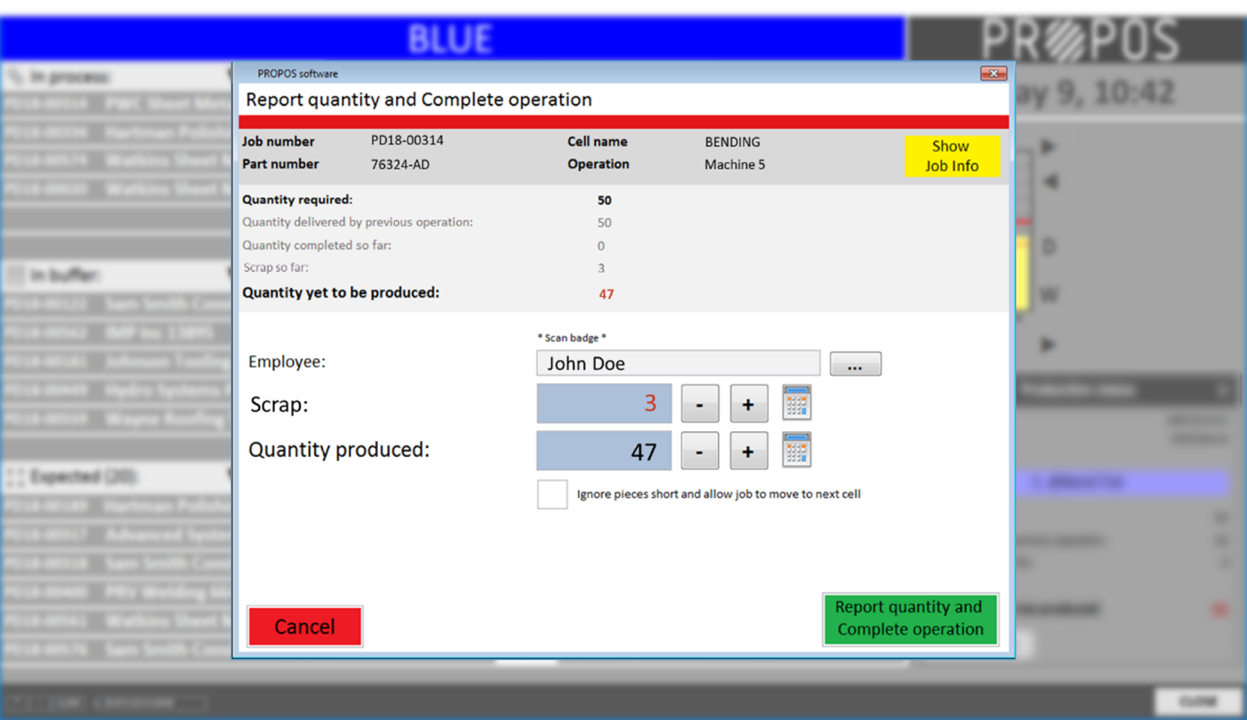Tip 12
tip #12
Report Quantities Produced module (GPA)
The Report Quantities Produced module (also known as GPA) offers the possibility to keep track of the produced quantities and numbers of scrap per production cell. Depending on the connection with your ERP system (1-way connection or 2-way connection), it is possible to write the data from PROPOS back to your ERP.
When the GPA module is activated, PROPOS will show a screen when reporting a job complete, in which you can enter who is reporting the order complete and how many quantities have been produced. You can also enter scrap. In addition you can clearly see how many pieces have to be produced.
GPA detail screen
When the GPA module is activated, you can also choose to display a tab in the factory screen with the detailed information of the quantities that have to be produced for the selected job. Through this screen it is also possible to enter intermediate quantities, for example at the end of the day, when not everything is completed yet, but the quantity produced needs to be entered.
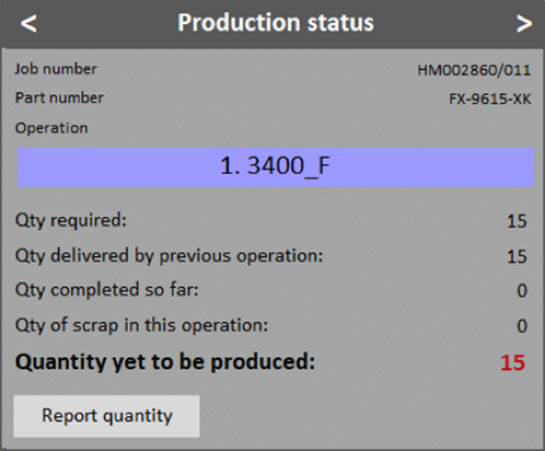
More PROPOS
Want to know more about PROPOS? On LinkedIn we regularly post videos, articles and cases.