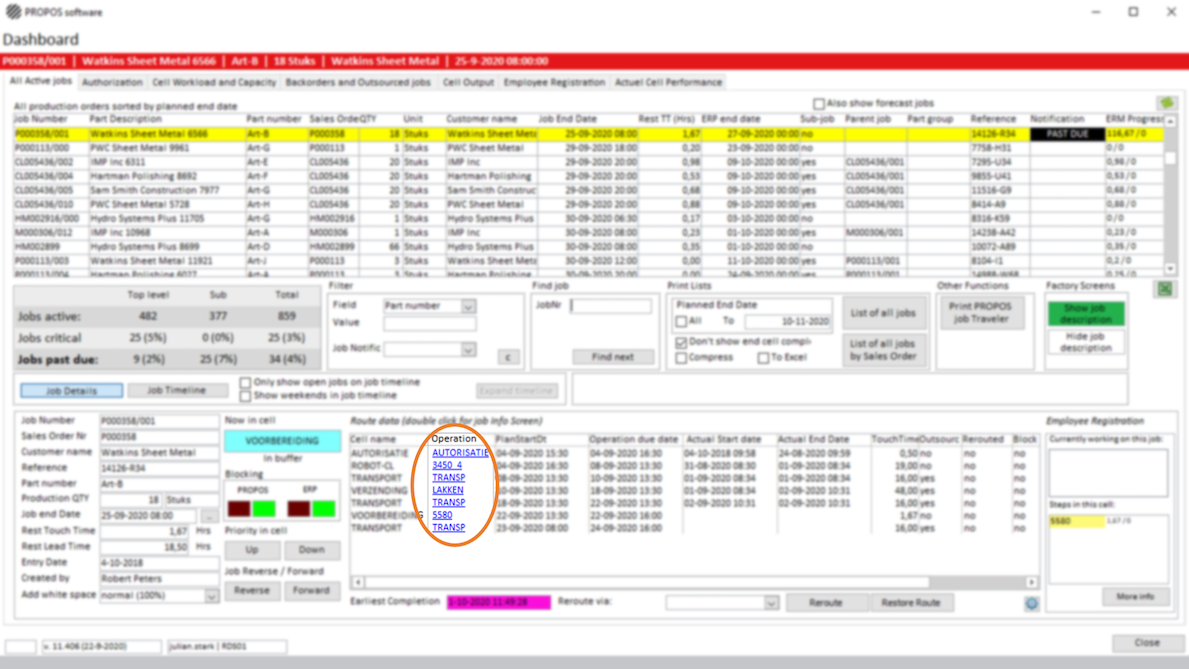Tip 3
tip #3
Adjust operation on the fly (+ ERM: Adjust Steps on the fly)
Did you know that from update v10.926 it is possible to modify operations in PROPOS on the fly?
This can be set via ‘Maintenance > System Settings > Enable assign operation function in authorization, office cell‘. Activate the setting by setting it to -1.
After activating this setting, it is possible to adjust the operation from the Authorization, Dashboard and office screens by clicking on it. For example to a specific machine on the shop floor. This makes it easy to divide work between different machines/employees. The user must have the appropriate rights to modify the machine.
You can also assign a operation/machine from the factory screen by clicking on the operation, if the user has activated the ‘Add new operation (On the fly)’ right.
We would like to provide you with more information on how this works and how it can be handled in practice.
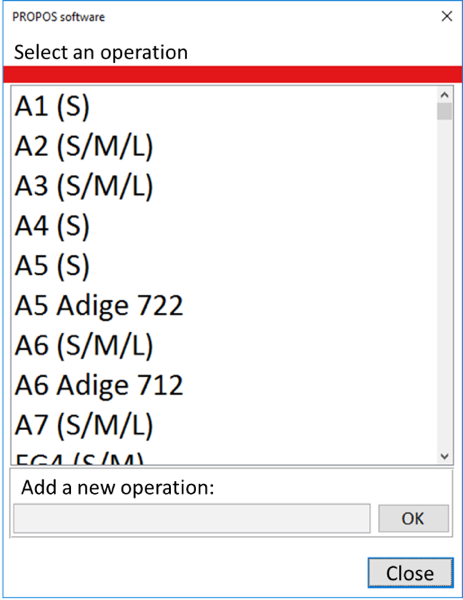
More PROPOS
Want to know more about PROPOS? On LinkedIn we regularly post videos, articles and cases.